How to Create a Bootable Linux Ubuntu from a USB Flashdrive
Creating a bootable Ubuntu or other Linux distributions is quite easy. Even those new to this can do it. Please read the following article to create a bootable Linux Ubuntu or other Linux OS on a USB flash drive.
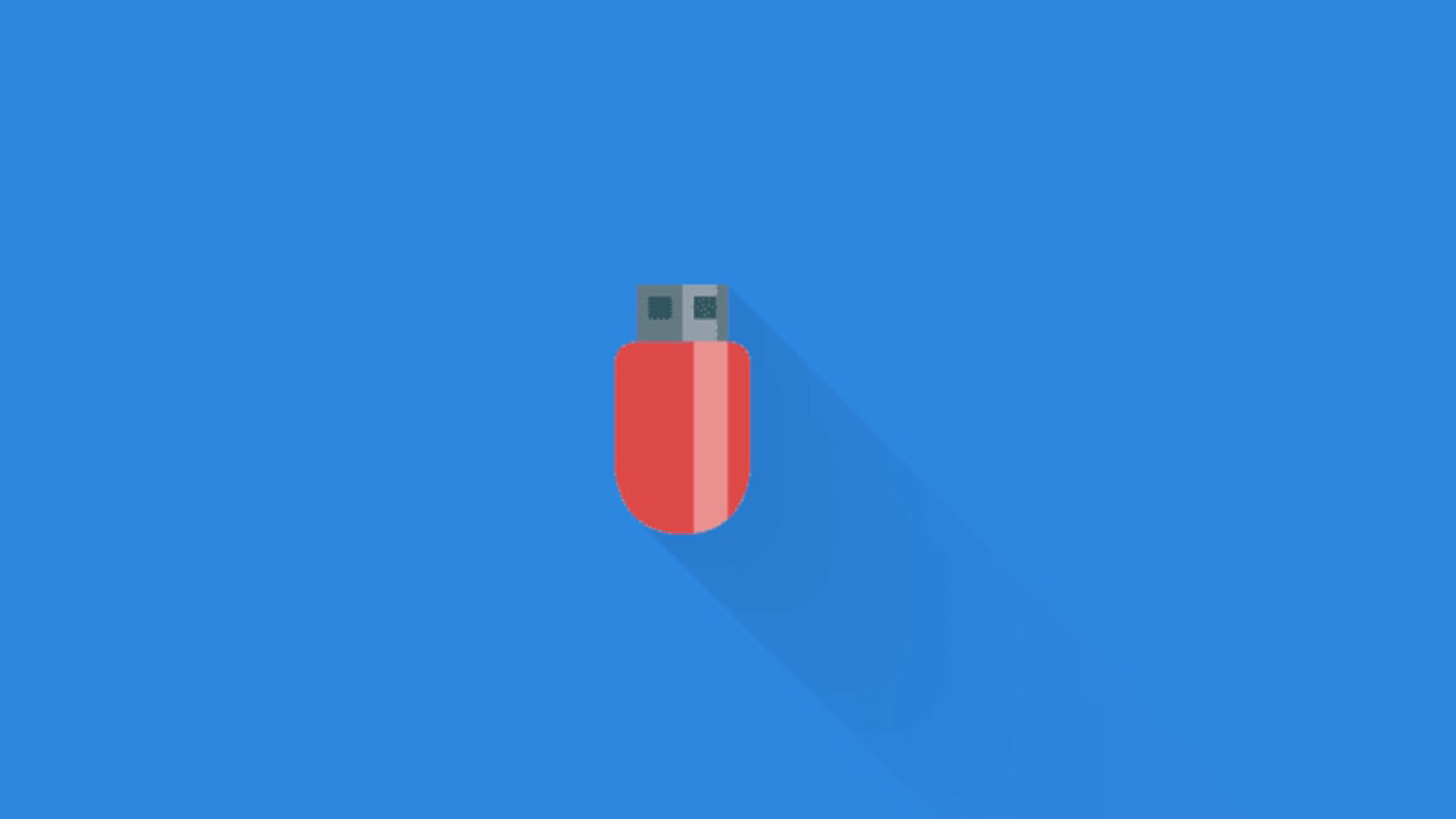
Creating a bootable Ubuntu or other Linux distributions is quite easy. Even those new to this can do it. Please read the following article to create a bootable Linux Ubuntu or other Linux OS on a USB flash drive.
Tools needed:
- Flash drive with capacity suitable for the ISO file. If you want to install Ubuntu, the minimum capacity is 8GB.
- balenaEtcher, can be downloaded from this link. Make sure it matches your OS.
- Ubuntu ISO file
- PC
Steps to create a bootable drive:
-
Insert the USB flash drive you want to make bootable, then open balenaEtcher that you downloaded earlier. Click on the area marked in red.
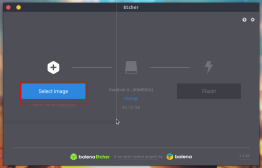
-
Then select the ISO file to be burned to the flash drive.
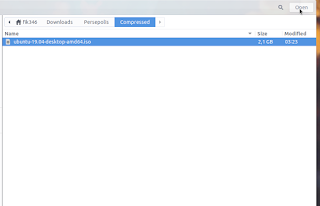
-
Now select the flash drive to be made bootable by clicking change and selecting the media. Click continue.
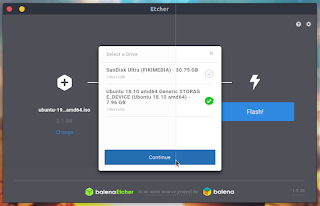
-
Now click flash and the process of creating bootable Ubuntu is starting.
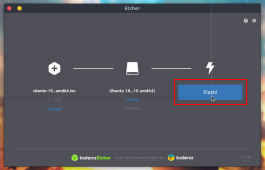
-
If on Linux, you will usually be asked to enter a password, but if on Windows, it is not necessary. Wait for the process until it looks like this.
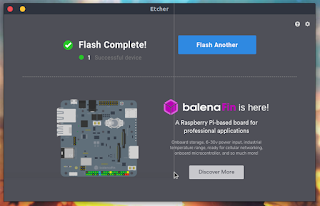
-
Now the bootable media has been created.
That’s how to create a bootable Linux Ubuntu from a USB flash drive. Isn’t it easy enough?
balenaEtcher is very suitable for Linux ISO files. For Windows ISO files, it is better to use other software.