5+ Best Linux Video Editing Software 2024
You might need video editing software but you are a Linux user, of course software like Adobe Premiere Pro cannot be used.
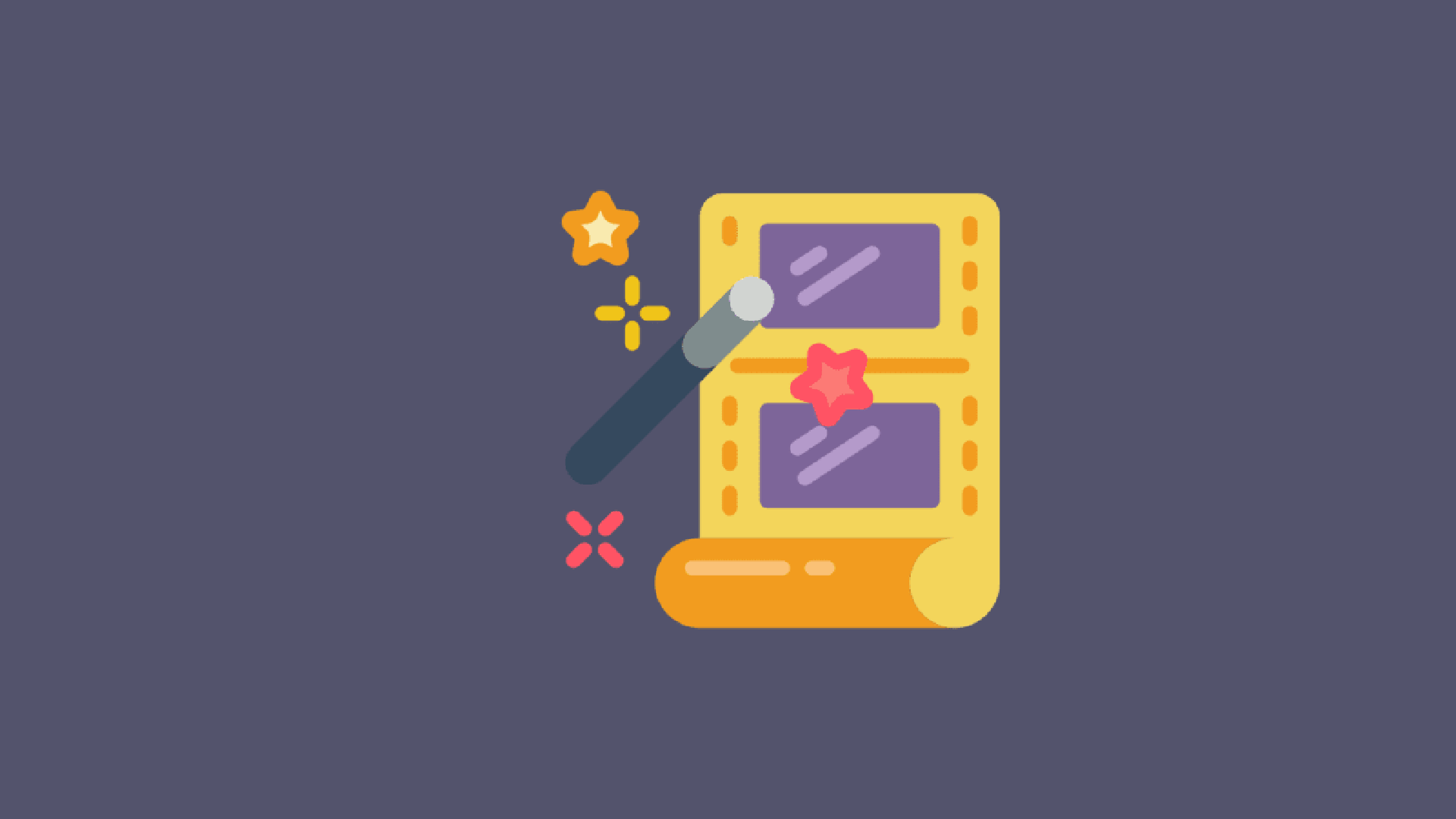
You might need video editing software but you are a Linux user, the problem is software like Adobe Premiere Pro cannot be used because it doesn’t support Linux operating system.
You can relax because this time I will summarize Best Video Editing Software For Linux, which you can use to create video content or short films and maybe you will share on social media or just within family or friends.
Video Editing Software For Linux
1. Kdenlive
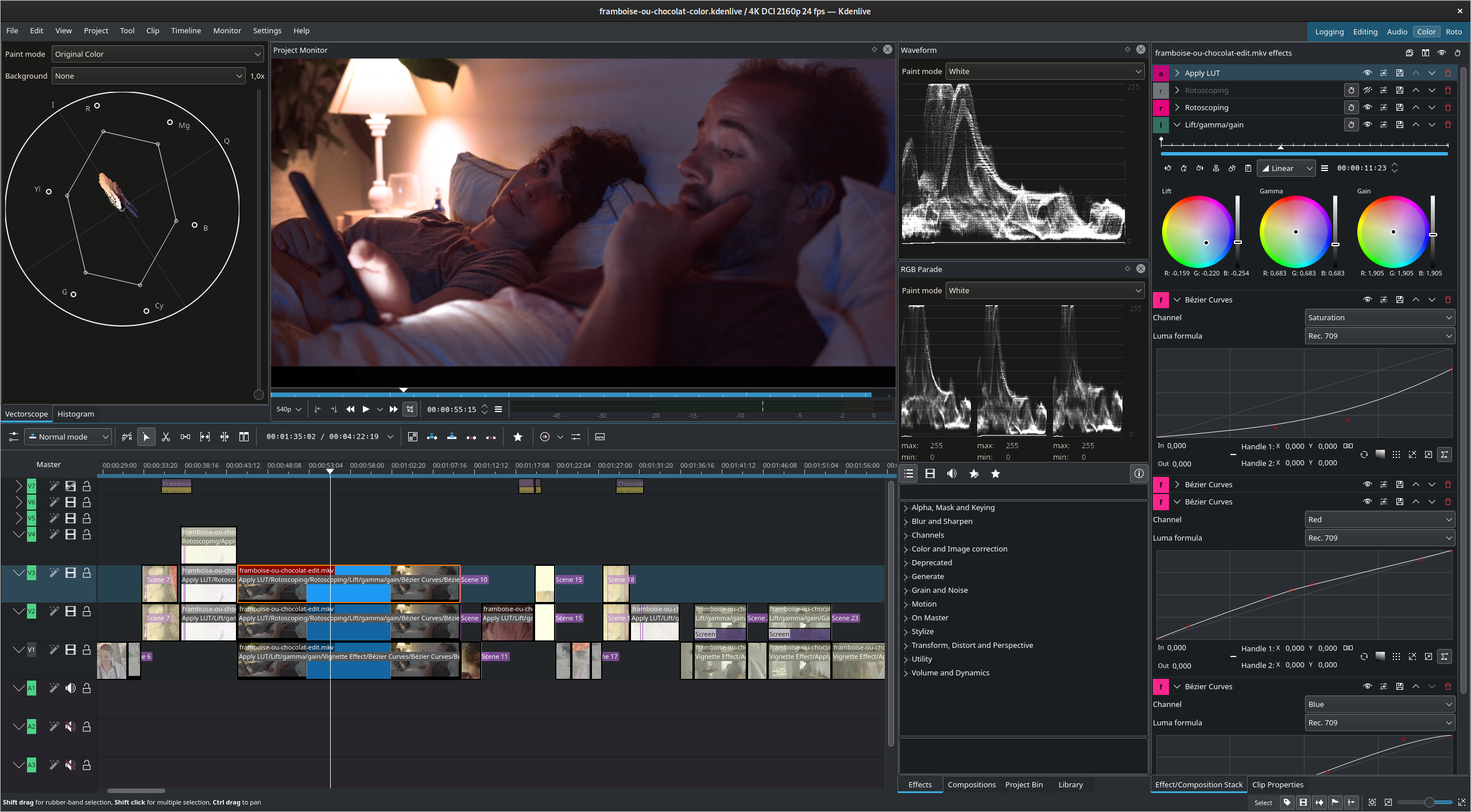
Kdenlive is open source software so it’s free to use. Kdenlive is developed by the KDE organization which also develops desktop environment KDE Plasma, this organization has developed many good open source software such as Krita, LabPlot and Elisa. Kdenlive is also multi platform which means it can not only run on Linux, this software is also available for Windows and Mac OS.
Features obtained with Kdenlive are quite complete starting from transitions, audio settings, effects and other features. Almost all video and audio formats can be read by this software because of the very capable FFmpeg library.
2. OpenShot
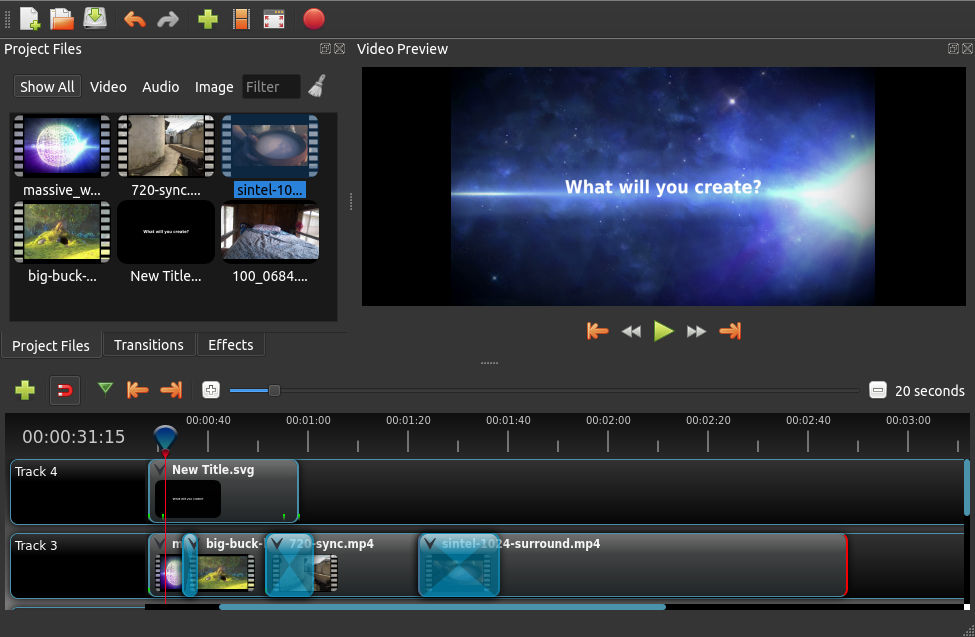
The next video editing software is OpenShot which is also free open source software, same as Kdenlive which can support almost all video and audio formats. The features offered are also quite complete for editing videos.
Besides being able to run on Linux, OpenShot can also run on Windows and Mac OS. OpenShot is a choice you can try, if you want a simple UI display.
3. Lightworks

Lightworks is video editing software that has basic features like Adobe Premiere with unique additional features, but Lightworks is available for Linux operating system. Unlike the software I mentioned at the beginning, Lightworks is not open source although free to use with some limitations.
Lightworks has been used among professionals, and has created many Hollywood-class films.
4. Blender
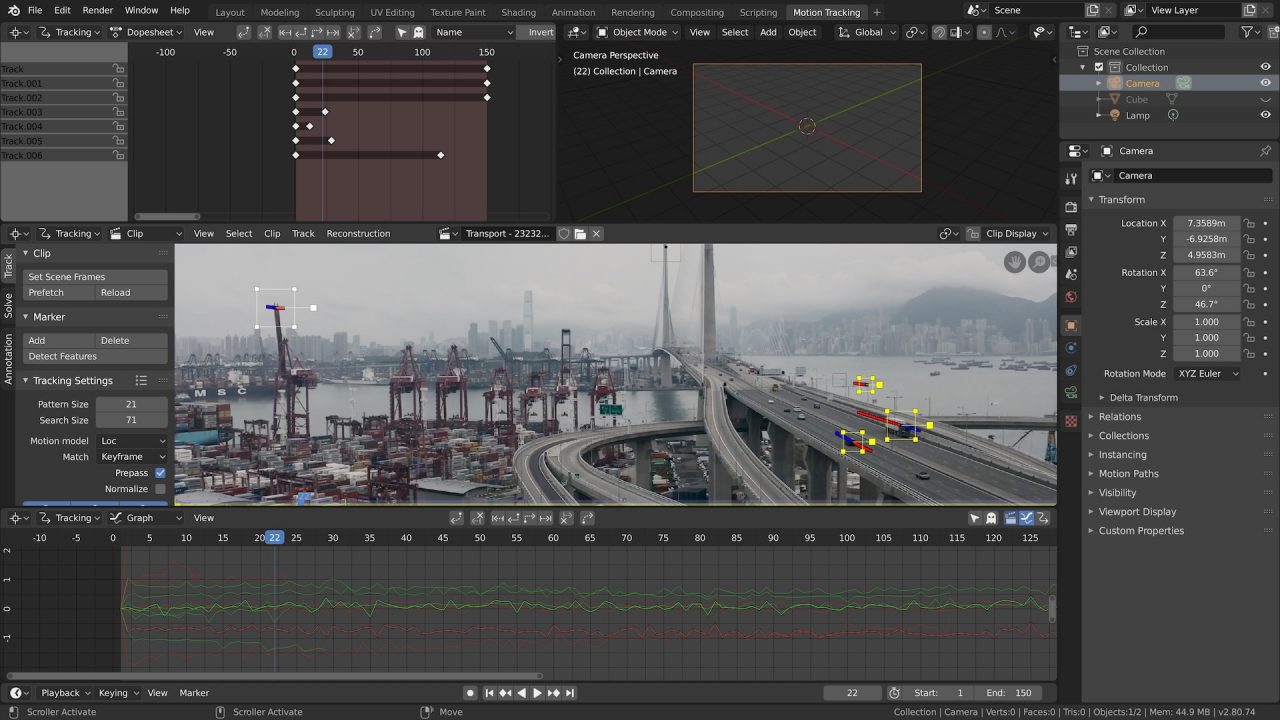
Although Blender is popular software for 3D editing and rendering, it turns out it can also be used as software for editing videos. With open source license makes Blender free to use and of course available for Linux. It should be noted that many Hollywood series have been made using blender, such as Agent 327 and Hardcore Henry.
Although popular, to use Blender you will have difficulty if you don’t know how. Because Blender has a complex interface, you need to learn it first.
5. Davinci Resolve
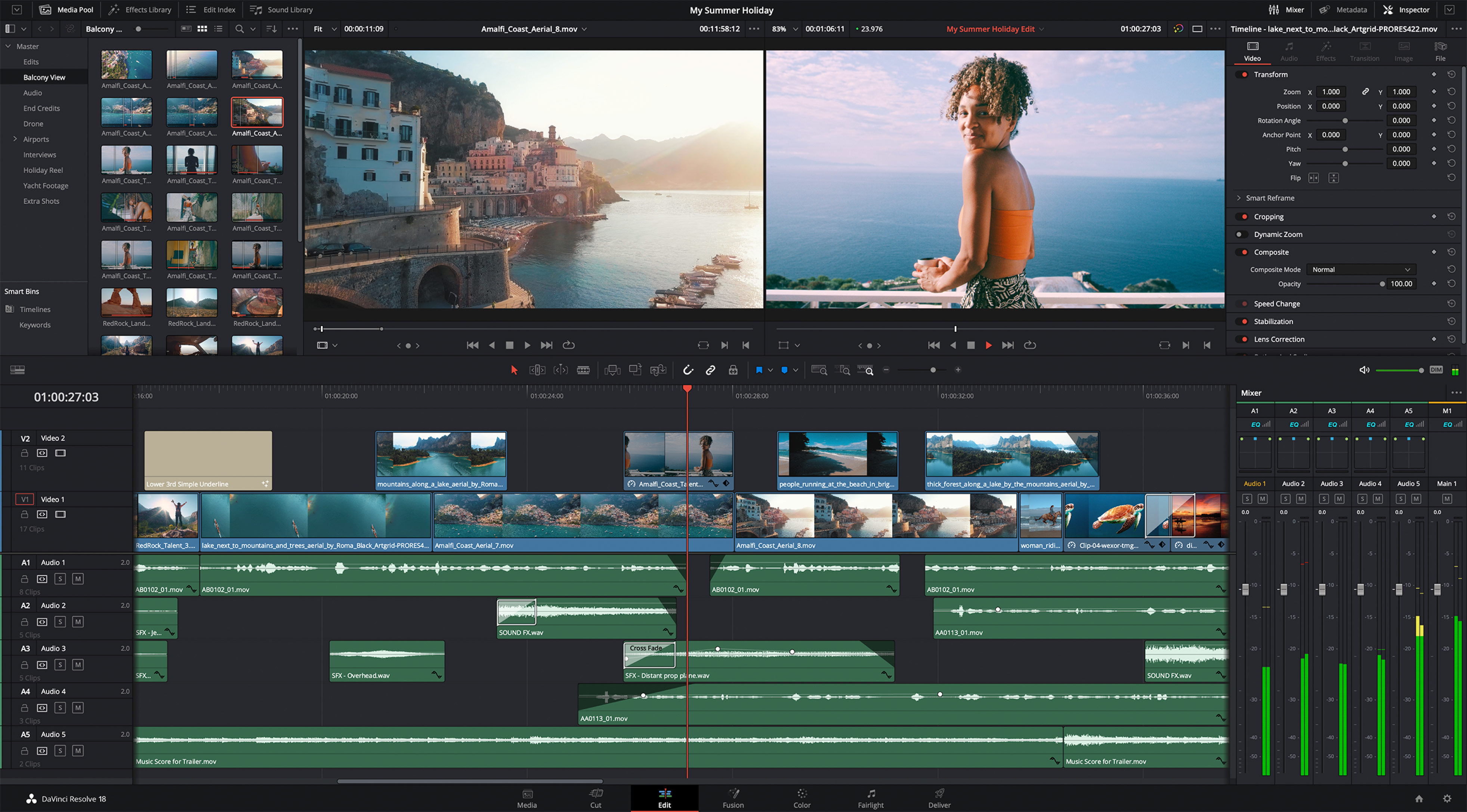
Davinci Resolve is video editing software for Hollywood-class films. Star Wars, Deadpool 2 and Robin Hood use Davinci Resolve in their film-making process.
Davinci is not an ordinary video editor, this software has very complete features for post production, video and audio editing as well as very advanced color correction features.
Other Alternatives
For those who are still not satisfied with the list above, you can try the following Linux video editing software.
- Shortcut
- Flowblade
- Cinelarra
- Avidemux
- Pitivi
- VidCutter
Final Words
Whatever software you use to edit videos, results don’t only depend on the editing process. There are many factors that can make your video/film/content interesting.
Well that’s the best video editing software for Linux operating system that you can use, hopefully this article can be beneficial.