Best Free Download Managers for Linux and Windows [2025]
To ensure smooth file downloads, download manager software is needed for Linux, Windows, and Mac operating systems.
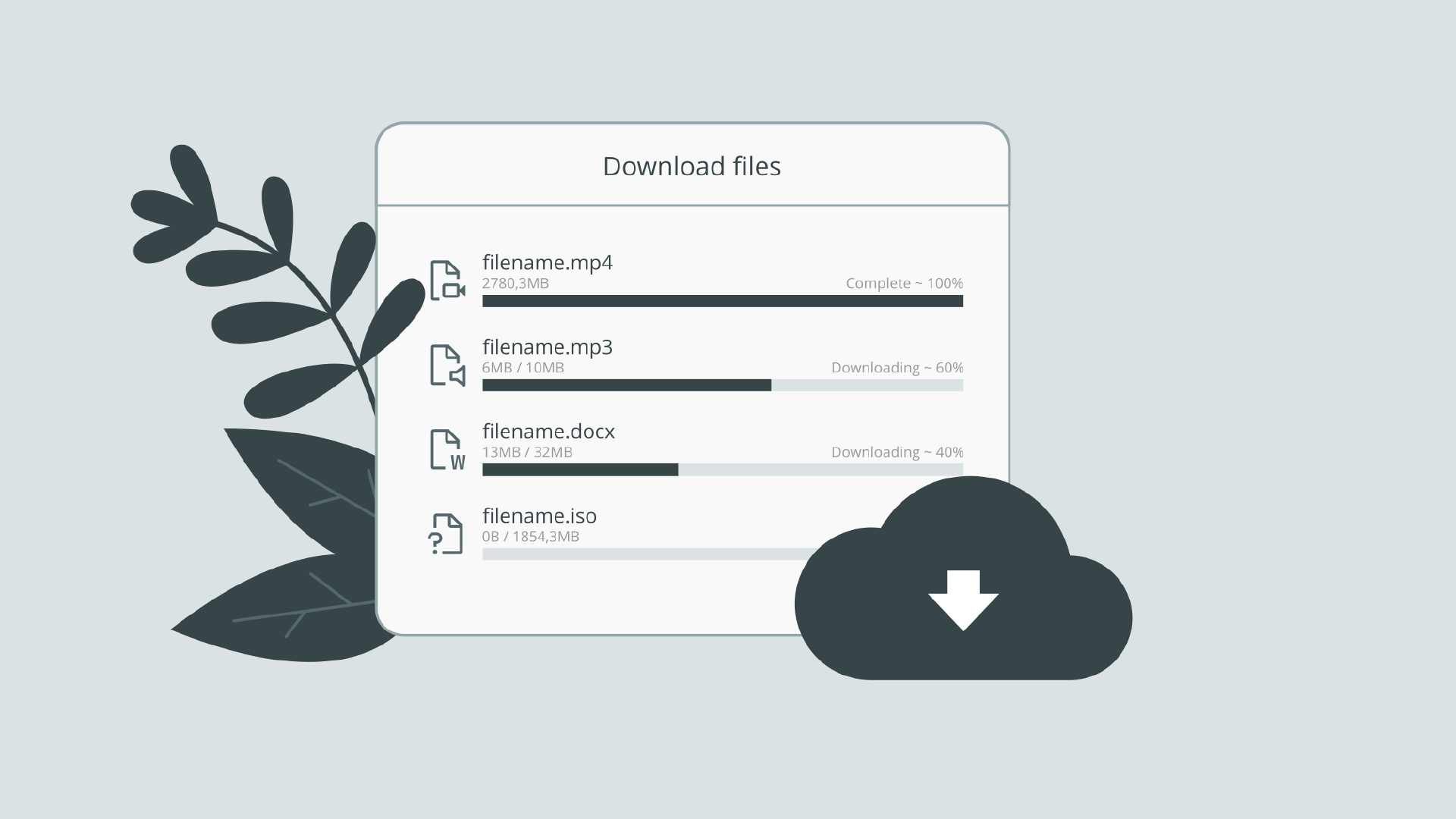
Both Linux and Windows users will occasionally download files from the internet. Therefore, download manager software is needed, especially when the file being downloaded is quite large.
Because, when downloading files without a download manager, things often happen that are not desired. For example, when the download process is ongoing but the internet connection is unstable, there is a high probability that the downloaded file will be corrupted.
Another example is when the download process is running but the computer suddenly shuts down. Then, the download process will stop, and without download manager software, the process must be done again from the beginning. This wastes time and bandwidth.
Why Use Download Manager Software?
As I mentioned at the beginning, without using a download manager, the process of downloading files often results in undesirable things. For example, corrupted files, interrupted processes that require restarting from the beginning, suddenly dead download links, and other problems.
Using download manager software will overcome these problems. Therefore, download managers are very necessary for those who frequently download files from the internet.
Free Download Managers for Linux and Windows
There are many choices of download manager software for both Linux and Windows, which are certainly free to use. Here are some of them.
1. uGet Download Manager
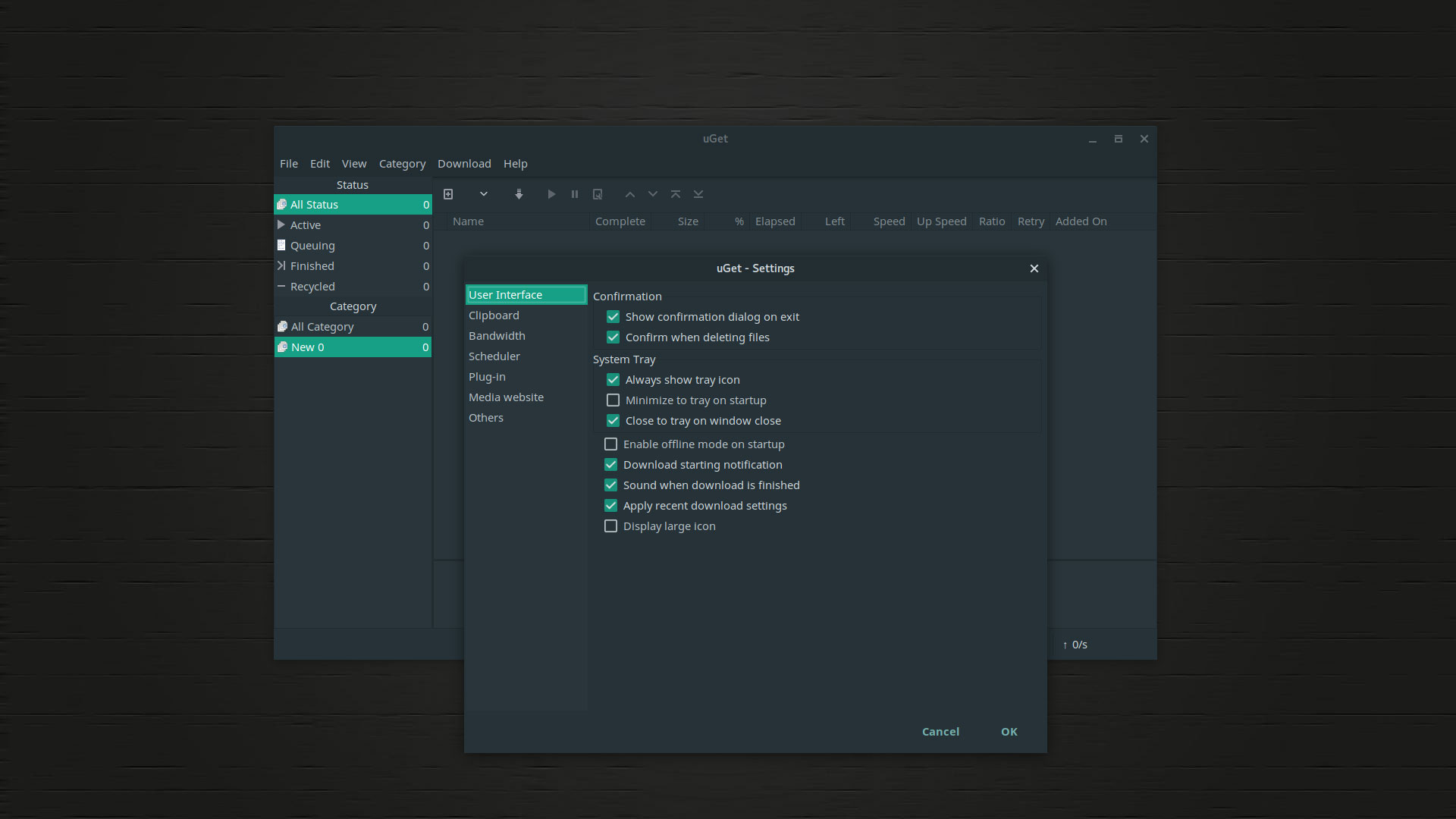
One of the best download managers today is uGet. Because, uGet can be installed on Linux, Windows, and Android operating systems. In addition, uGet also has many excellent features that are certainly very important.
Here are some of the excellent features of uGet Download Manager:
- Multiplatform: can run on Linux, Windows, and Android.
- Multi Connections: download files with several segments, thus increasing download speed. Maximum up to 16 simultaneous connections for one file.
- Integration: Extensions and Plugins for Firefox, Chrome, and Chromium browsers that facilitate the download process.
- Youtube: download files directly from YouTube URLs.
- Clipboard Monitor: When copying a file URL, uGet automatically offers to download the file or not.
- Batch Downloads: download unlimited files, add them to the queue list to download automatically.
- Download Queue: Can set the maximum number of files that can be downloaded simultaneously.
- Pause & Resume: pause running downloads, and can be resumed without restarting from the beginning.
- Multi Languages: uGet supports more than 30 languages, translated by the community.
- After Completion Action: When the download is complete, perform actions such as Shutdown, Reboot, Sleep, Hibernate, or run a script.
In addition to these features, many other features have not been mentioned, such as Scheduler, Multiple Mirror, Multiple Protocols, and other features.
2. Free Download Manager
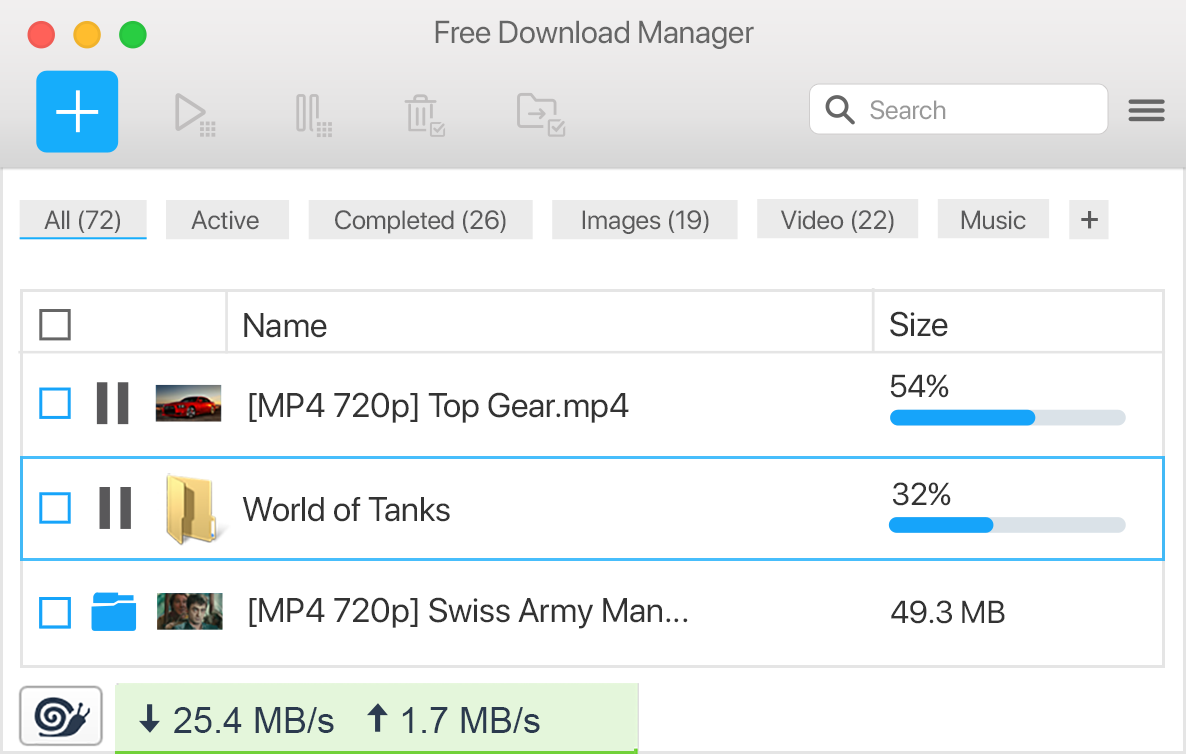
FDM is one of the open-source download managers that is also cross-platform, ranging from Linux, Windows, macOS, and Android. With a modern yet simple interface, it is easy for users to use, which is one reason to use FDM.
Here are some of the excellent features of Free Download Manager:
- Multi Platform: FDM can be used on Linux, Windows, Mac, and Android operating systems.
- Remote Control: Create download tasks remotely using an Android smartphone.
- Add-ons Support: Download files/videos from websites more easily by installing add-ons.
- BitTorrent Support: FDM can download files via the BitTorrent protocol.
- Download Acceleration: In FDM, each downloaded file will be split into several parts, so it can download at maximum speed.
- Resuming Broken downloads: When a download fails, FDM can resume the download process without restarting from scratch. Also, any process that experiences errors such as unstable connections, computer shutdowns, or other interruptions can be overcome.
- Adjusting Traffic Usage: Set the download speed so you can browse the internet smoothly.
In addition, FDM can also be used with various languages, including Indonesian. FDM is a download manager with complete features, suitable for Linux, Windows, Mac, and Android users.
3. Motrix
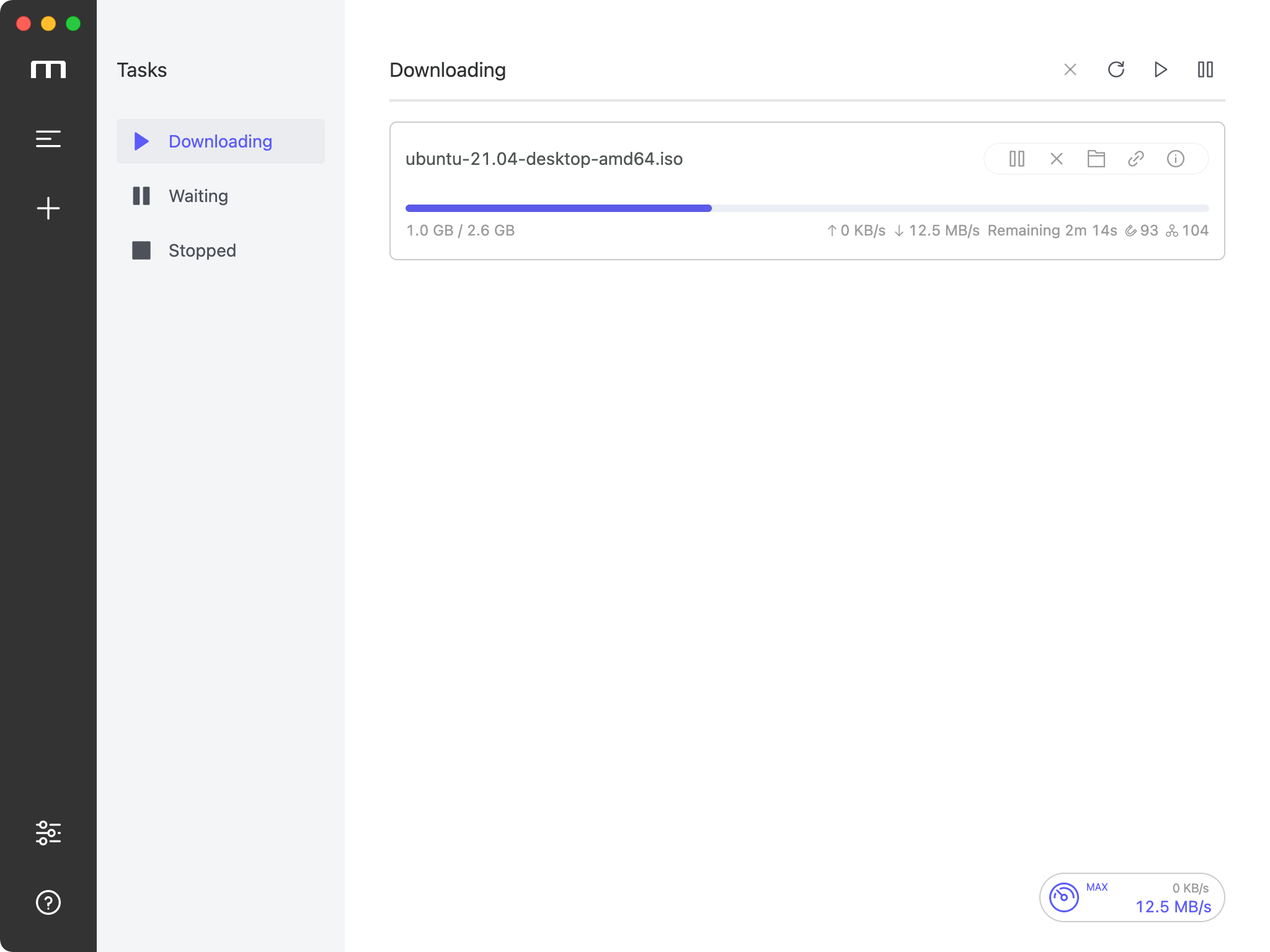
Motrix is a download manager with a modern user interface, built on Electron and Vue, resulting in a good display. It doesn’t have too many features because perhaps the creator only wanted to create a very simple download manager.
In addition, Motrix has excellent features, namely:
- Support BitTorrent & Magnet
- BitTorrent Selective Download
- Automatic tracker list update (every day)
- UPnP & NAT-PMP Port Mapping
- Up to 10 tasks concurrently download
- Single task maximum support 64 thread download
- Download progress graphic dynamic display
- Multi Language Support
Motrix is available in various formats, including exe, dmg, deb, appimage, and from software installers such as snap, flatpak, and aur.
4. Xtreme Download Manager
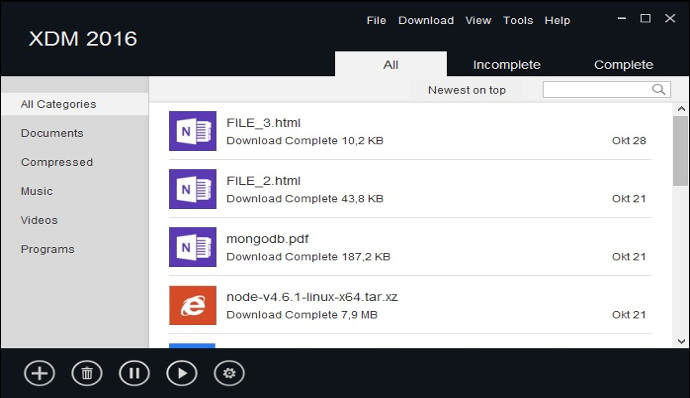
XDM is one of the popular and powerful download manager options for Linux users. Besides being installable on Linux, XDM can also be installed on Windows and Mac.
Here are some of the excellent features of Xtreme Download Manager:
- Download Streaming Video: XDM can download from almost every streaming website.
- Download 5X Faster: By using intelligent dynamic file segmentation technology, XDM can download up to 5X faster.
- Support All Browser: XDM can run on all browsers such as Firefox, Chrome, Vivaldi, Opera, and other browsers.
- Download Resume: When a download is paused, it can resume the download process without restarting from the beginning. Also, any process that experiences errors such as unstable connections, computer shutdowns, or other interruptions can be overcome.
- Smart Scheduler: XDM can connect to the internet at a specified time, and when the download is complete, it can perform actions such as shutdown.
- Speed Limiter: XDM can limit download speed, so you can browse the internet smoothly.
- Queued Downloads: XDM also supports file queues, so the download process can be done automatically one by one.
XDM is very suitable for those who need a powerful download manager. In addition, XDM can also be installed on operating systems other than Linux, such as Windows and Mac.
For Windows users, XDM is also available on the Microsoft Store.
5. Persepolis Download Manager
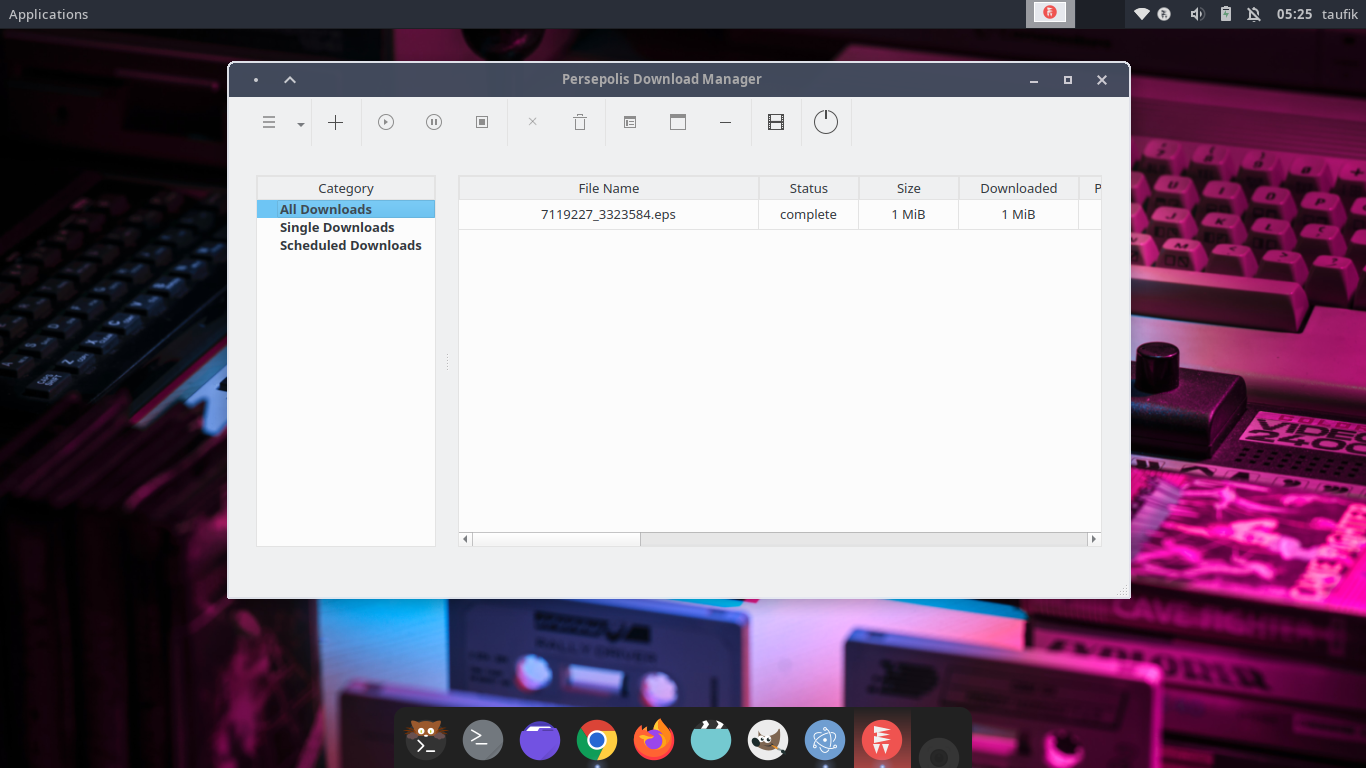
Persepolis is a simple download manager software and GUI for Aria2. Like Motrix, this software is also open source and supports multi-platform, namely Linux, Mac, and Windows.
Persepolis is sufficient for downloading files from the internet. Although it does not support torrent files, this can be ignored if you never download torrent files like me.
Here are some of the excellent features of Persepolis Download Manager:
- Multi Segment Download
- Scheduling Download
- Download Queuing
- Download from YouTube, Vimeo, or Dailymotion
Although it doesn’t have as many features as uGet or FDM, Persepolis is very suitable for those who want a simple download manager for Linux.
Other Download Manager Alternatives
If you feel that the list we mentioned is incomplete, perhaps the following Linux download manager alternatives can be an option for you to use.
- FireDM
- Aria2
- FlareGet
- MultiGet
- DownThemAll
- JDownloader 2
- Kget (Linux only)
Final Words
Well, those are the recommendations for the best free download managers for Linux and Windows according to Nurhidayat. By using a download manager, the download process can be much faster, prevent corrupted files, and offer various other benefits.