SSD vs. HDD: Know the Difference and Choose Wisely!
SSD and HDD are currently the best storage options for computers. So which one is better to use?

Storage on computer devices has undergone changes. What used to use HDDs is now starting to switch to newer technology, namely SSDs.
It’s not without reason that SSDs are preferred, because this storage has more advanced technology for today’s computer devices. For example, SSDs have faster read and write capabilities compared to HDDs.
However, it doesn’t mean that SSDs have no drawbacks. All storage has its own advantages and disadvantages. So, in this article, we will understand the differences between SSDs and HDDs to find out which one is better to use.
What are SSD and HDD?
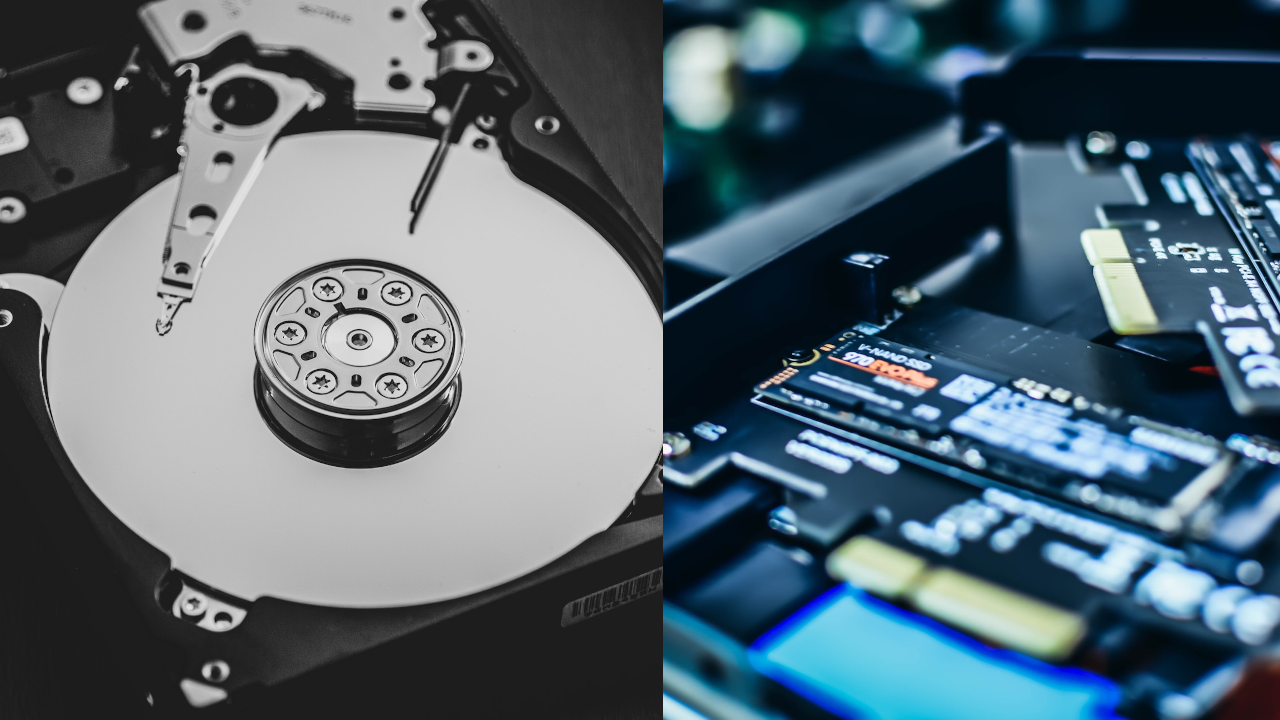
Hard Disk Drive (left) and Solid State Drive (right)
HDD (Hard Disk Drive) is traditional storage, which uses rotating magnetic platters to read and write files. Thus, when the HDD works, it makes a sound, and sometimes it sounds loud when a failure occurs during processing.
Meanwhile, SSD (Solid State Drive) uses newer and more advanced technology, where SSDs use flash memory so that reading and writing are faster, power-efficient, and smaller in size. With this new technology, SSDs do not make noise as occurs in HDD storage.
Differences between SSD and HDD
Here are the differences between SSD and HDD storage.
1. Read and Write Mechanism
The most fundamental difference between SSDs and HDDs is the mechanism by which both storage devices work.
SSD uses a digital system, where reading and writing files are done on a collection of interconnected flash memory chips.
Meanwhile, HDD uses a mechanical system, where reading and writing files are done by rotating magnetic platters.
2. Speed
Because SSD storage uses flash memory instead of moving components like in HDDs, SSDs can read and write without interruption. Thus, SSDs have read and write capabilities that are many times faster than HDDs.
3. Durability
Because SSD storage has no moving parts, theoretically, SSDs are more resistant to shocks than HDDs. And this theory is proven. When an HDD falls while in use, there is a high probability that the data will be damaged. Meanwhile, if an SSD falls while in use, there is a very small chance of data damage.
In addition, SSDs are also more reliable in extreme weather, making them more resistant to cold and hot temperatures.
4. Lifespan of SSD and HDD
SSDs have a maximum limit for writing files, called TBW (Terabytes Written). However, SSDs will still function even if they exceed their TBW limit, although with reduced performance. It is estimated that SSDs can read and write for more than 10 years.
Meanwhile, HDDs also have a maximum limit called MTBF (Mean Time Between Failure). MTBF is an estimate of how long an HDD can read and write before failing. Unfortunately, it is difficult to estimate exactly when an HDD will fail. However, HDDs generally last between 3-5 years.
5. Age of SSD and HDD
Although the lifespan of SSDs is longer, there is a high probability that SSDs will fail before their lifespan ends. In addition, many factors can cause damage to SSD and HDD storage to occur faster.
For example, how the device is stored and the quality of the storage components. However, to find out the age of SSDs and HDDs, you can look at the length of the warranty for each product. Because usually, the age of SSDs and HDDs is roughly the same as the warranty period.
6. Storage Capacity
Don’t worry about the capacity of each storage. Because there is no difference in the available capacity, ranging from 128GB, 256GB, 512GB, 1TB, and even 20TB are available for SSDs and HDDs.
7. Power Consumption
Because SSDs do not use moving components, SSDs are more power-efficient than HDDs. SSDs use less than 5 Watts of power, while HDDs use between 5 and 15 Watts. Thus, if you upgrade your laptop’s storage to an SSD, the laptop’s battery life can increase by more than 30 minutes.
8. Data Recovery
Both SSD and HDD storage can be recovered easily. For example, when affected by viruses, accidental data deletion, and system failures.
However, because they have different mechanisms, the handling is also different. Usually, data recovery on HDDs is cheaper than on SSDs.
9. Price
SSDs are twice as expensive or more than HDDs. However, currently, SSDs have experienced a price drop and are starting to compete with HDDs.
Which one should you choose between SSD and HDD?
SSD storage has superior specifications compared to HDDs, ranging from speed, durability, lifespan, and other comparisons. Of course, SSDs are better for use in computers and laptops.
Although SSDs are more expensive, they are comparable to the specifications offered. To make it easier, let’s look at the comparison table below.
Comparison Table
| Comparison Factor | SSD | HDD |
|---|---|---|
| Price | More Expensive | Cheaper |
| Speed | Faster | Slower |
| Durability | Shock Resistant | Not Shock Resistant |
| Lifespan | More than 10 years | Between 3-5 years |
| Age | Shorter | Longer |
| Power Consumption | More Efficient | More Power Hungry |
| Data Recovery | More Expensive | Cheaper |
So it can be concluded that SSD is the best storage option to use, as long as the price is not an obstacle.
Final Words
That’s the discussion about the differences between SSDs and HDDs, where SSDs are superior. However, that doesn’t mean HDDs cannot be used.
HDDs can be an alternative if used for storing data for a longer period. Or if you have a limited budget.
In addition, you can also combine these two storage devices. For example, SSD as system file storage, while HDD is used as storage for large files such as Games and Videos.
Hopefully, you won’t make the wrong choice when choosing the best storage to use.