How to Run Windows Apps and Games on Linux
Sometimes, applications and games available on Windows are not found on Linux. Linux has many applications, but not for games. The games available on Linux are sometimes boring, unlike games on Windows. Or you cannot find applications available on Windows on Linux, such as Microsoft Office, Photoshop, and so on. But you don't need to worry about that, because there is a way to run Windows applications and games on Linux.
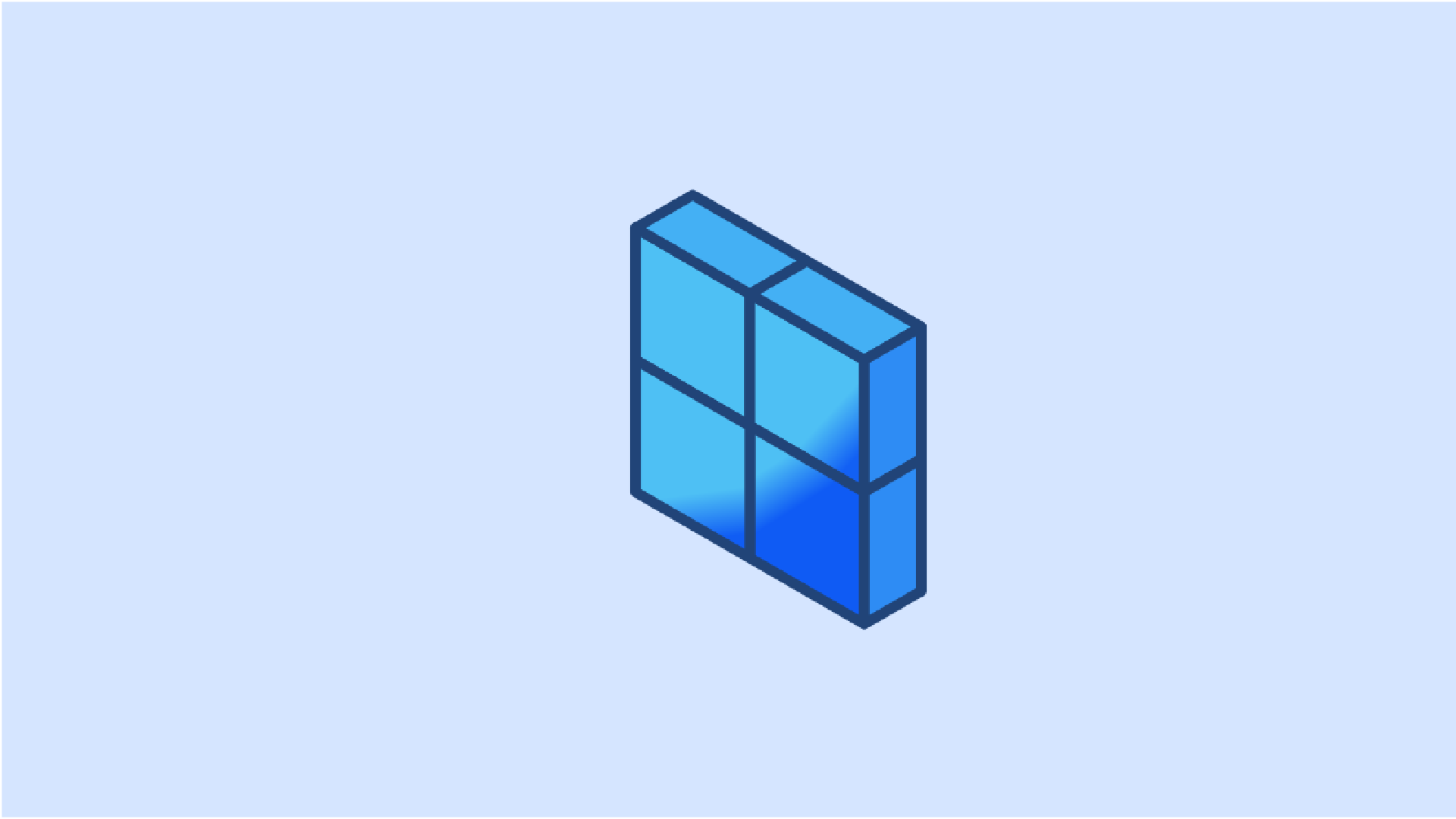
Sometimes, applications and games available on Windows are not found on Linux. Linux has many applications, but not for games. The games available on Linux are sometimes boring, unlike games on Windows. Or you cannot find applications available on Windows on Linux, such as Microsoft Office, Photoshop, and so on. But you don’t need to worry about that, because there is a way to run Windows applications and games on Linux.
How to Run Windows Software on Linux
Install WineHQ
To run Windows applications and games on Linux, you must first install Wine. Use the following command for Debian, Ubuntu, or Linux Mint.
sudo apt install wine-stable
If the above method doesn’t work, just use wine without stable, so the command is:
sudo apt install wine
For Arch users, use the following command:
sudo pacman -S wine
Install Applications and Games
After installation, please download the Windows game and use the following command to install it.
wine programname.exe
Uninstall Applications and Games
Then, what if you want to uninstall Windows applications and games on Linux using Wine? Here’s how.
wine uninstaller
Final Words
Running Windows applications and games on Linux is very easy, but not all Windows applications or games run on Linux. To find out if the Windows application and game you want to use can run on Wine, open the winehq.org website and search to see if what you want to install can run well.