How to Convert Numbers to Currency in Javascript
In this post, we will learn how to convert numbers to currency, whether it's Rupiah, Dollar, Euro, or other currencies with Javascript. With Intl...
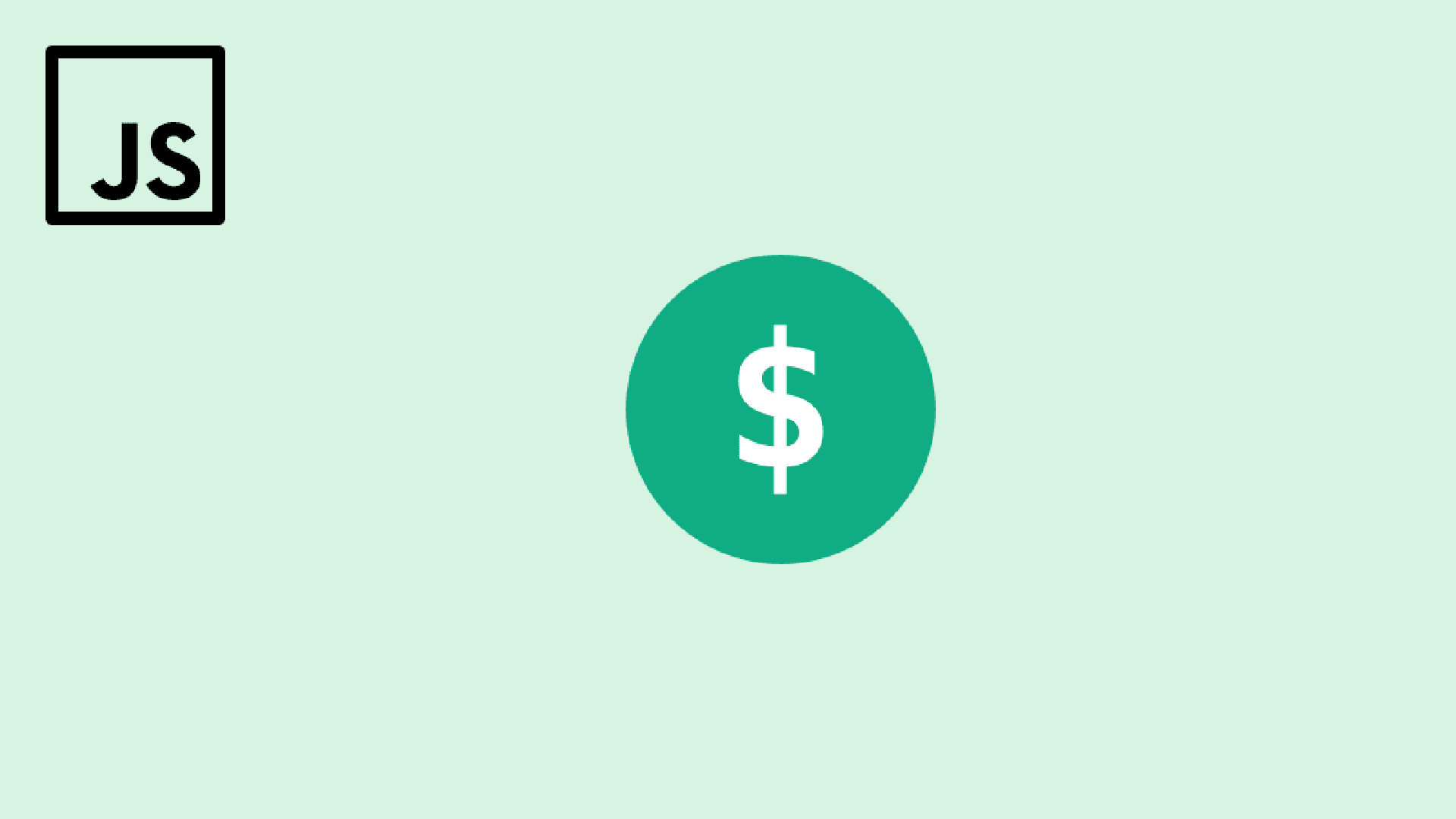
In this post, we will learn how to convert numbers to currency, whether it’s Rupiah, Dollar, Euro, or other currencies with Javascript.
With Intl.NumberFormat
This method is recommended by MDN because of its faster performance. You need to create a new object of type Intl.NumberFormat.
const number = 3500;
console.log(new Intl.NumberFormat().format(number));
// → '3,500' if in English
or by adding Intl.NumberFormat to a variable/constant and adding the language and currency options.
const currency = new Intl.NumberFormat('id-ID', {
style: 'currency',
currency: 'IDR',
})
console.log(currency.format(3500))
// Output: "Rp 3.500,00"
Into Japanese with Japanese Yen currency.
const currency = new Intl.NumberFormat('ja-JP', {
style: 'currency',
currency: 'JPY',
})
console.log(currency.format(3500))
// Output: "¥3,500"
Into German with Euro currency.
const currency = new Intl.NumberFormat('de-DE', {
style: 'currency',
currency: 'EUR',
})
console.log(currency.format(3500))
// Output: "3.500,00 €"
With toLocaleString
You can also use toLocaleString() to convert numbers to currency.
const number = 123456.789
console.log(number.toLocaleString())
//Output locale 'en-US': "123,456.789"
Syntax
toLocaleString()
toLocaleString(locales)
toLocaleString(locales, options)
Display in language and add currency options. Same as Intl.NumberFormat.
const number = 3500
console.log(number.toLocaleString('id-ID', {
style: 'currency',
currency: 'IDR'
}))
//Expected output: "Rp 3.500,00"
Final Words
Basically, both methods are the same, but it is recommended to use Intl.NumberFormat for faster performance.