Best Linux Distros With The Best UI/UX in 2025
Linux distros have many variations. Hundreds of Linux distros are scattered out there with various choices of cool and easy-to-use UI displays.

Linux distros have many variations. Hundreds of Linux distros are scattered out there, ranging from those that have been abandoned, newly created, and even those that have long survived and remain popular, such as Ubuntu and Linux Mint.
What is a Linux Distro?

Are you familiar with Linux Distros? Or is this the first time you’ve heard of it? What exactly is a Linux distro?
Linux and Linux Distro are not the same. Linux is actually the kernel or core of a Linux Distro. The most widely used operating system, Android, uses Linux as its kernel or core.
Meanwhile, a Linux Distro is an operating system just like Windows or Mac OS X. Unlike Windows or Mac OS X, which have ready-to-use packages, Linux has various different packages that are also produced by different organizations.
This is where a Linux Distro takes all the necessary packages so that it is ready for users to use.
UI/UX of Linux Distros
The User Interface and User Experience of Linux distros vary depending on the desktop environment used. Some Linux distros also use desktop environments like Gnome, XFCE, and KDE with various customizations to create a better display or UI/UX.
There are also those that use their own desktop environment, such as KDE Neon with the KDE desktop environment, and older versions of Ubuntu with the Unity desktop environment. Unfortunately, Unity has stopped being developed since Ubuntu 16.0, but you can enjoy the Ubuntu Unity version developed by Canonical (the original developer of the Ubuntu distro).
List of Best Linux Distros
Now we will recommend the best Linux distros in terms of display or UI/UX.
Deepin OS
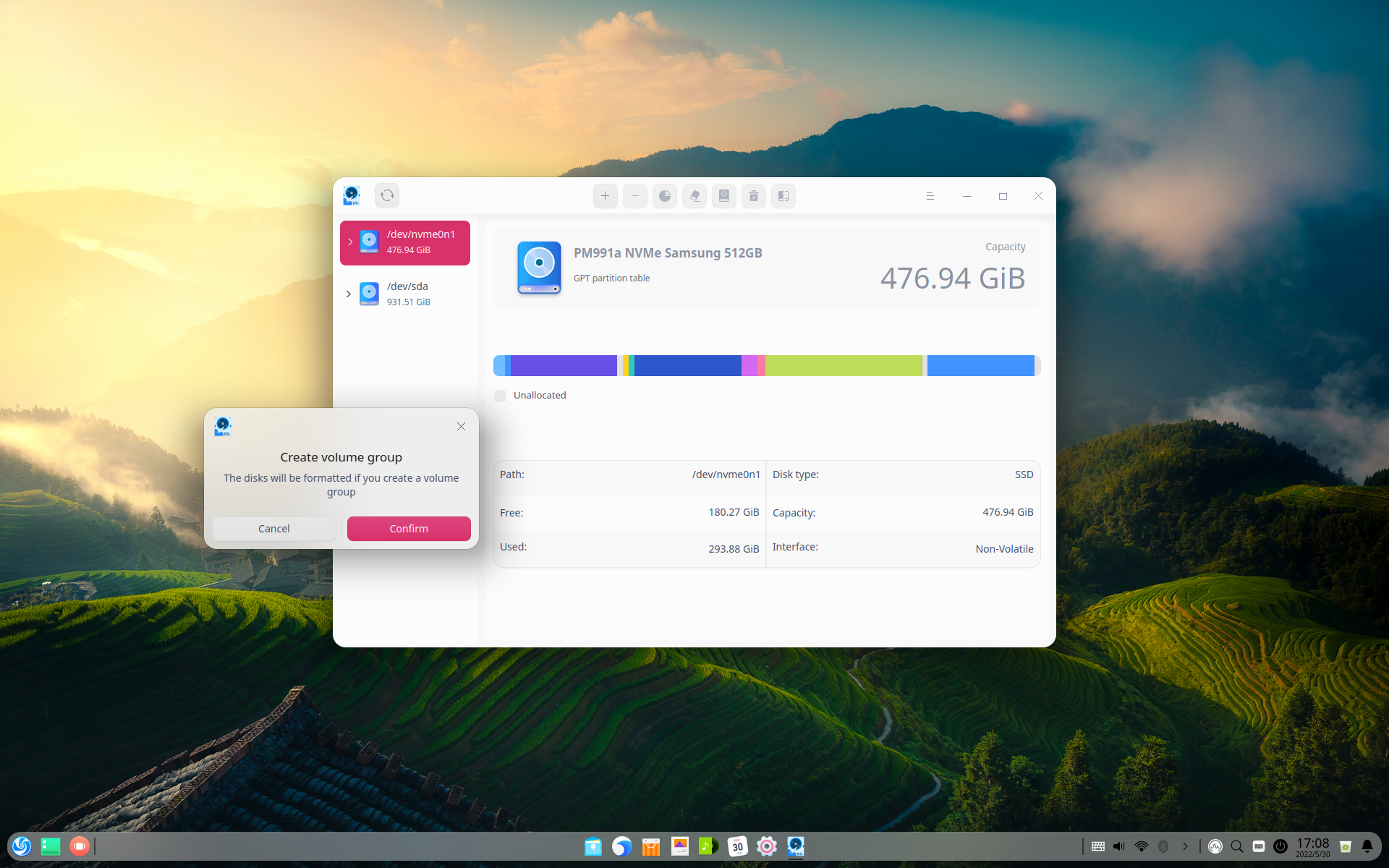
Deepin OS is a distro developed by Deepin Technology from China. The Deepin Linux distro is based on Debian, and was also based on Ubuntu in version 9.12 until the developers decided not to use Ubuntu as their base operating system in Deepin version 2014.3.
Deepin OS has used XFCE, LXDE, and Gnome desktop environments until Deepin developed its own desktop environment called Deepin Desktop Environment.
At the last update of this article, Deepin version 20.6 has been released. However, based on our observations and experience with Deepin OS, it can be said to be the best Linux distro in terms of UI and UX for now. You can download this distro for free from deepin.org.
Zorin OS

The Zorin distro uses Gnome 3 with some display customizations as its desktop environment. There is also Zorin OS Lite which uses Xfce as its desktop environment. Zorin OS and Zorin OS Lite are not much different in terms of appearance, but in terms of function, they might be different due to the different applications used.
However, in terms of appearance, the Zorin Linux distro is one of the distros with the best appearance we have ever seen.
Elementary OS

Want something simple but elegant? Elementary OS might be one of the choices. With a Mac OS-like style and customized GNOME desktop environment, it creates a simple but very good and easy-to-use UI/UX. In addition, Elementary has its own application store that cannot necessarily be installed on other Linux distros.
Ubuntu Kylin
Ubuntu also released its own Chinese version of Ubuntu, Ubuntu Kylin uses the UKUI desktop environment, a combination of QT and GTK that makes it better in terms of UI and UX.
Cutefish OS

The Cutefish OS distro is based on Ubuntu, making it very easy to use even for beginners. What’s interesting is its very cool UI, which is touted to be a replacement for the elementary Linux distro.
Cutefish OS uses its own desktop environment, Cutefish Desktop, which is built using QT and some KDE frameworks. Even their applications are designed for the best UI/UX user experience.
Solus Linux
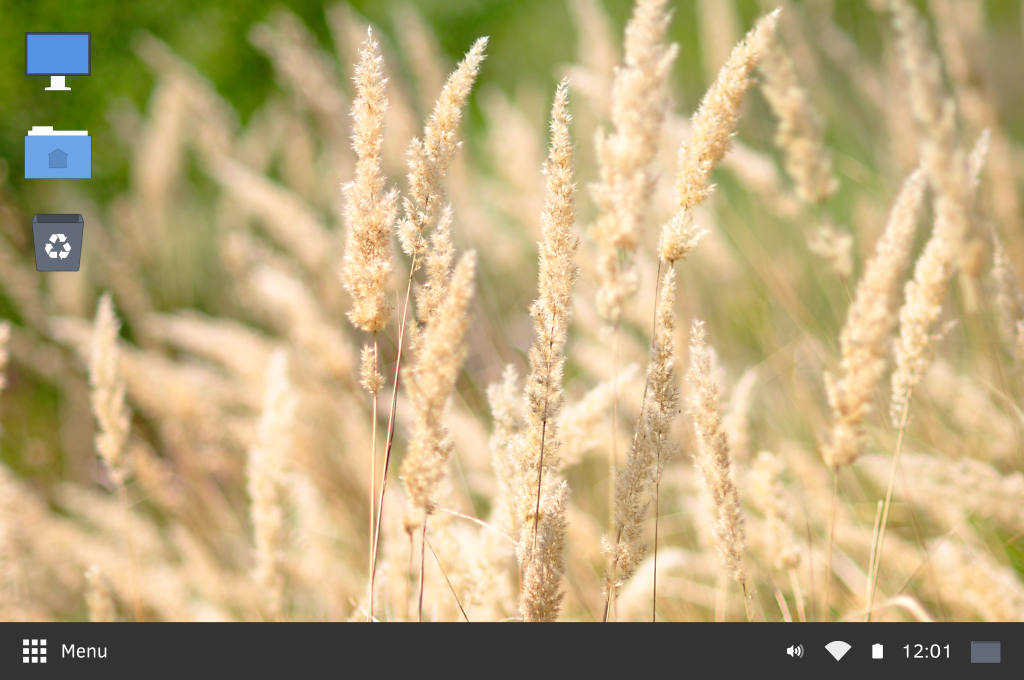
Solus Linux is designed for all users, but from various communities, this distro is very suitable for users with professions in software development.
Although it is relatively new, Solus Linux has proven to be a fast and stable distro. Solus also offers several popular desktop environment options, namely Budgie, GNOME, Mate, and Plasma.
Linux Mint

This Linux distro is very famous in Indonesia. Many users choose Linux Mint because of its ease of operation, which is similar to Windows. For beginners, this Linux Mint distro is very suitable because of its very friendly appearance.
Users with old computers or computers with new technology can use Linux Mint smoothly. In addition, Linux Mint’s desktop environment also varies, including Cinnamon, XFCE, and Mate. Meanwhile, Cinnamon EDGE is designed for users with newer computer technology.
Final Words
Are you a Linux user? Or are you looking for a Linux Distro and still confused? According to our experience, it’s better to try it yourself so you can feel which distro is the best in terms of appearance or UI/UX.
Or maybe you’re still comfortable using Windows or Mac, so you can try it with a dual-boot system or direct booting from a flash drive.